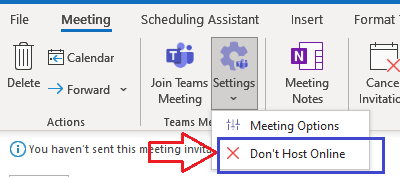Teams Coexistence Pitfalls
Chances are if you have been using Teams for long enough you have seen this in a chat.
“The user is unavailable or offline. We’ve sent an email instead”

Many of you may have just shrugged your shoulders, assumed they were indeed offline or unavailable. Perhaps you think it is just intermittent and will sort itself out. Maybe you emailed them instead, or even resorted to picking up the phone!
Not long after you end up doing something together and a Team gets created and you just chat in the Team Channels and think no more about it.
Where might you see this?
This occurs when you make a direct one-to-one chat in Teams inter-tenant / cross-org where neither of you are in each other’s tenant as Guest nor a member (Guest) of a Team
If you read this article: https://docs.microsoft.com/en-us/microsoftteams/communicate-with-users-from-other-organizations you would fully believe this should “just work” out of the box.
External access
Use external access (federation) when you need a solution that lets external users in other domains find, call, chat, and set up meetings with you. External users have no access to your organization’s teams or team resources. Choose external access when you want to communicate with external users who are still on Skype for Business (online or on premises) or Skype (coming in early 2020).
External access is turned on by default in Teams, which means your org can communicate with all external domains. The Teams admin can turn it off or specify which domains to include (or exclude). To learn more, read Manage external access.
If you want external users to have access to teams and channels, guest access might be a better way to go.
Well, not so fast. Even if both of you are using the Teams client but one of your organisation’s Teams Coexistence mode is set to Islands, then guess where the other persons chats go when they initiate them?.
Answer: Skype for Business.
But of course you’re not using Skype for business and haven’t logged on in what seems like ages, so yon never see the chat message.
Solution:
Switch the individual user or the whole tenant to Teams Only mode for coexistence. If you tried adding the other party as a Guest to your tenant to work around it, you need to delete that Guest account as that Guest account in your tenant is getting the Island mode – unless you switch the whole tenant to Teams only.
See this technote:
This paragraph seems to indicate chats go Teams to Teams in Islands mode, but that is for intra-tenant chat, not inter-tenant chat.
In this coexistence mode, called Islands, each of the client applications operates as a separate island. Skype for Business talks to Skype for Business, and Teams talks to Teams. Users are expected to run both clients at all times and can communicate natively in the client from which the communication was initiated. As such, there’s no need for interoperability in Islands mode.
The real gem is here:
Important
In Islands mode, all messages and calls from federated users (people outside your organization) are delivered to Skype for Business. After upgrading to Teams Only mode, all messages and calls from outside your organization are delivered to Teams.
I hope this goes someway to helping others that have the same problem.